Hey there, creators! Want to show off your cool assets in our Gacha Rp game on Roblox?
Download Gacha RP Base
If you don’t have the base for your Gacha RP assets yet, you can download it here to send your submissions. You can choose between the PSD Version or IPV version (for Ibis Paint). To do so, just click on the download button:
How to Create your Gacha Rp Assets
Once you are selected as a Gacha Rp designer, these are the rules you will have to follow:
Template Format
- What is the template: A special file to help you design clothes and accessories for the game.
- What’s inside:
- Character parts: Layers for each body part (like left arm, right arm, torso, head, etc.).
- Color circles: Circles labeled “outline,” “color 1,” “color 2,” “color 3,” “color 4,” and “color 5.”
- Credits: A place to write your name and social media.
Designing Clothes
- Style: Make clothes and accessories any way you like.
- Size and resolution: Follow the template’s guides.
- Brush sizes: Use 12 px for main outlines and 2 to 10 px for details.
Separating Parts
- How to separate: Split each clothing item into parts as shown in the picture.
- Need help? Ask Gacha XY or Crystal.
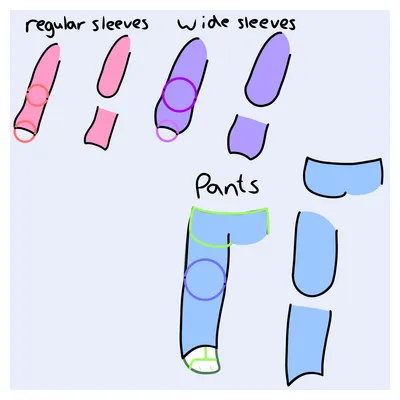
Color Layers
- Layers: Make different layers for the outline and each color (up to 5 colors).
- Max colors: Use up to 5 different colors.
- Choosing colors: You pick which color goes on each layer.
Sending Files
- Format: Save everything as PNG files.
- Where to send: Use the special Discord channels for each type of item.
Final File (Super Important!)
- Ask for this information once you get the official designer role.
Review and Contact
- Review: We’ll check your items before they go into the game.
- Contact: If you have questions, ask Gacha XY.
Asset Submission Instructions for Gacha Rp Website
In order to submit your assets just follow these easy steps:
- Your Name: Type in your name so we know who made these awesome assets.
- Email: Put in your email address. This is how we’ll contact you if we need to.
- Post Title: Give your assets a cool title that shows off their style!
- Credits: Who should we credit in our game credits? Write their username here.
- Post Comment (optional): Here, you can tell us all about your assets, what type they are, or just say hi! You don’t have to write anything if you don’t want to.
- Uploading Images:
- Click on “Select File” to choose an image of your asset from your device.
- Each image must be no larger than 100KB. If it’s bigger, sorry, but we’ll have to delete it😔.
- Sent your first image? Awesome! Click on “Add Another Image” to upload up to 7 more (you can send up to 8 images in total).
- Submit: All done? Hit “Submit Post” and you’re all set!
We can’t wait to see what amazing things you’ve created!
If your image is larger than our 100KB limit, you can easily make it smaller online. Here’s a super simple way to do it:
- Go to an Image Resizing Website: There are lots of free websites for this.
- Upload Your Image: Click on “Upload” or use the “Drag and Drop” feature to add your image to the website.
- Let the Magic Happen: The website will work its magic and shrink your image size, while keeping it looking awesome.
- Download Your New Image: After the website has reduced the size, download your new image and it’s ready to be uploaded to our Gacha Rp page.
